First Boot Configuration
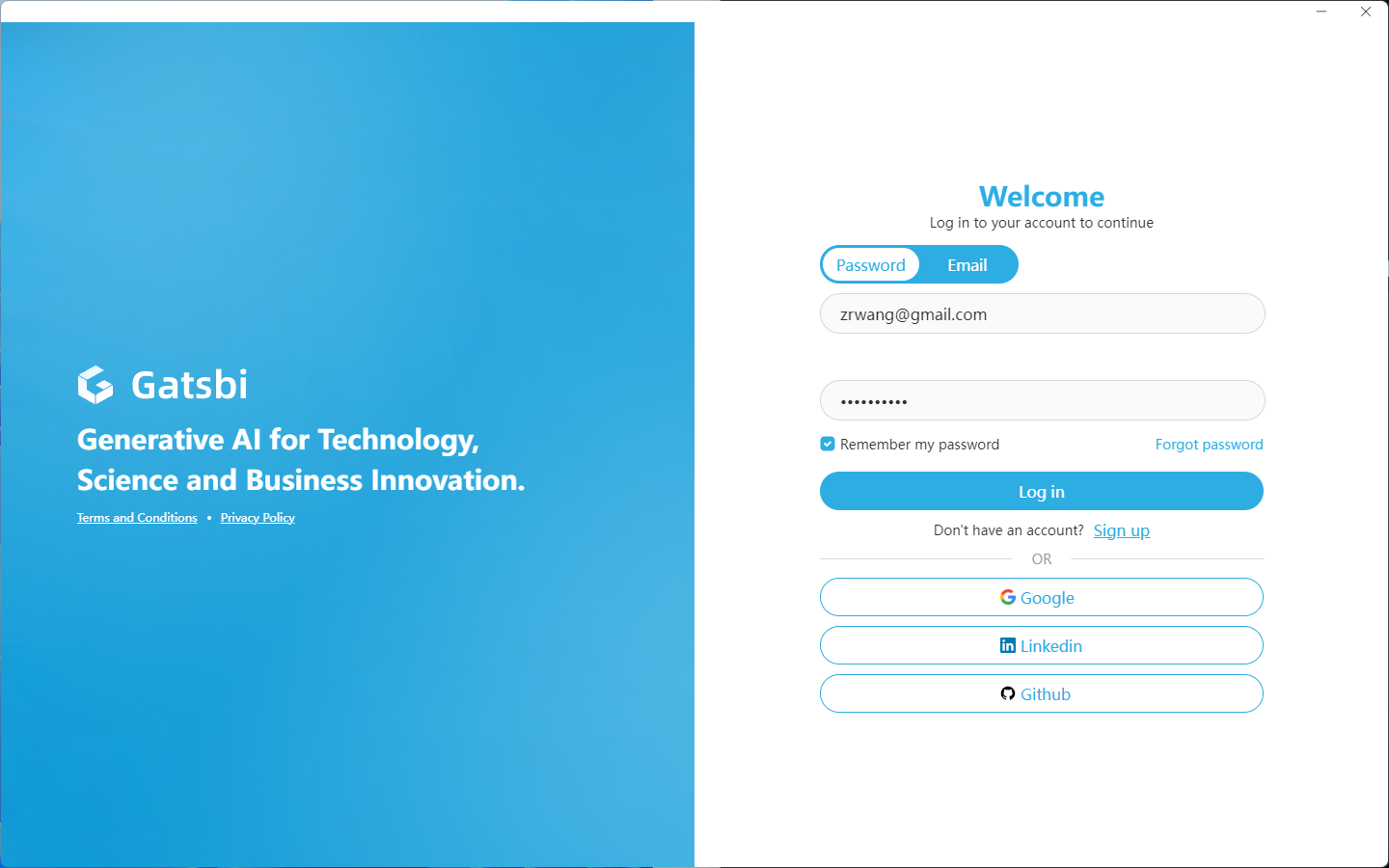
Login
Once installed, you have several options to log into Gatsbi. The interface is straightforward:
- Direct Login:
- Enter your email address and password
- Check "Remember my password" if desired
- Click "Log in"
- Alternative Sign-in Methods via Third-party Accounts: Google, LinkedIn, or Github.
New users can create an account by clicking "Sign up" below the login button.
AI Service Providers
By default, your AI service provider is set to Hybrid, a service that orchestrates multiple open-source AI models. Token fees for this service are waived for a limited time.
You may switch to the OpenAI service at any time. To use it, you’ll need to provide your own OpenAI API key. Token usage will be billed directly by OpenAI.
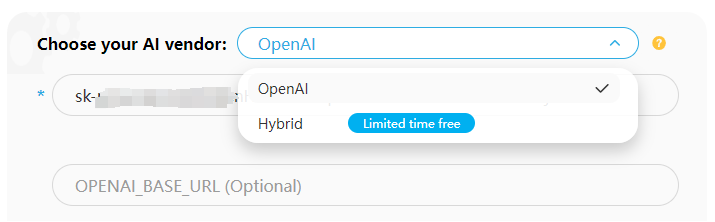
In regions where the OpenAI service is inaccessible, you may configure a proxy by specifying its BASE_URL and API_KEY. You are solely responsible for ensuring your use complies with OpenAI’s terms of service.
Please refer to the embedded instructions for how to obtain an OpenAI API key.
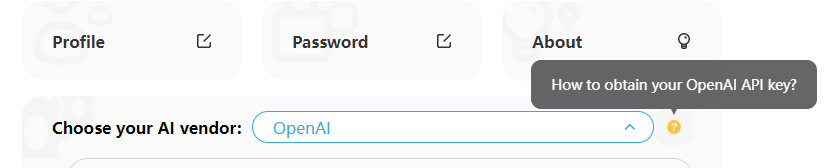
Ready to boost Your Research and Writing?
Craft innovative, tailored solutions for research challenges with advanced AI technology, and achieve unprecedented productivity gains in paper and patent writing.
Start Innovation Now