Systematic Review & Meta-Analysis
Gatsbi Reviewer is your intelligent assistant for generating high-quality Systematic Literature Reviews (SLRs) and Meta-Analyses—automatically. Whether you're exploring a research landscape or synthesizing effect sizes across studies, Gatsbi helps you save hours of manual work with just a few clicks.
Here’s how to use it:
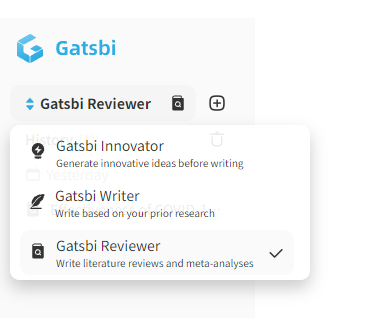
Step 1: Enter Your Research Topic
Begin by typing your research topic into the input box on the Gatsbi Reviewer page.
You’ll have two additional options:
- Meta-analysis checkbox – Tick this if you want to generate a meta-analysis. Leave it unchecked for a standard SLR.
- Since year – (Optional) Filter your literature search by setting the earliest publication year.
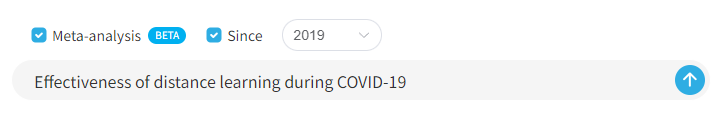
Step 2: Let Gatsbi Search and Screen for You
Once you submit your topic, Gatsbi will automatically:
- Search across major academic databases
- Screen and filter the most relevant studies
No need for manual screening — the system handles it for you using advanced AI algorithms.
Step 3: Review and Curate Your Study List
After screening, Gatsbi will:
- Generate a structured outline based on your topic
- Display a list of candidate studies
You can:
- Select or deselect studies from the list
- Upload your own PDFs to include specific papers not retrieved by the system.
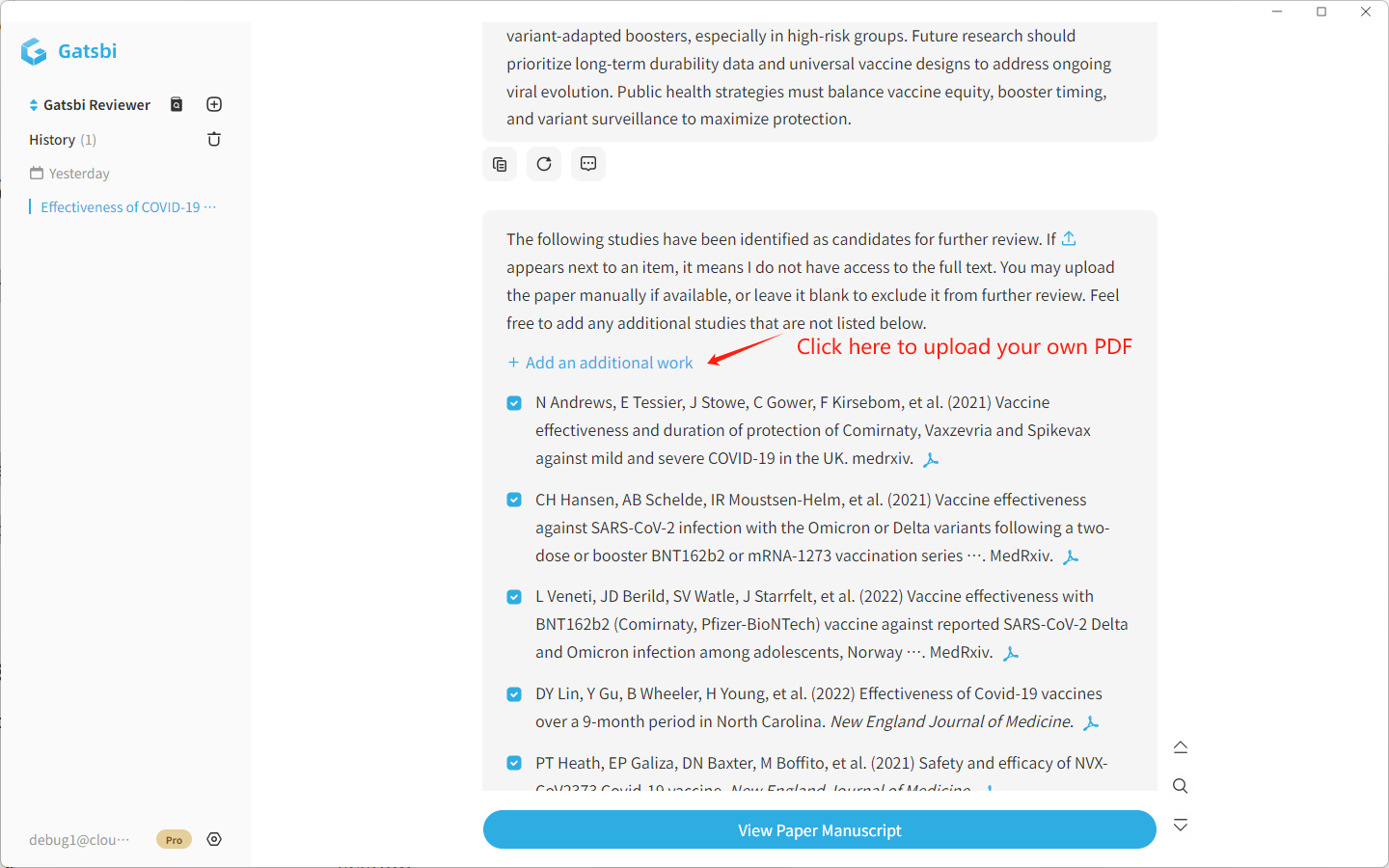
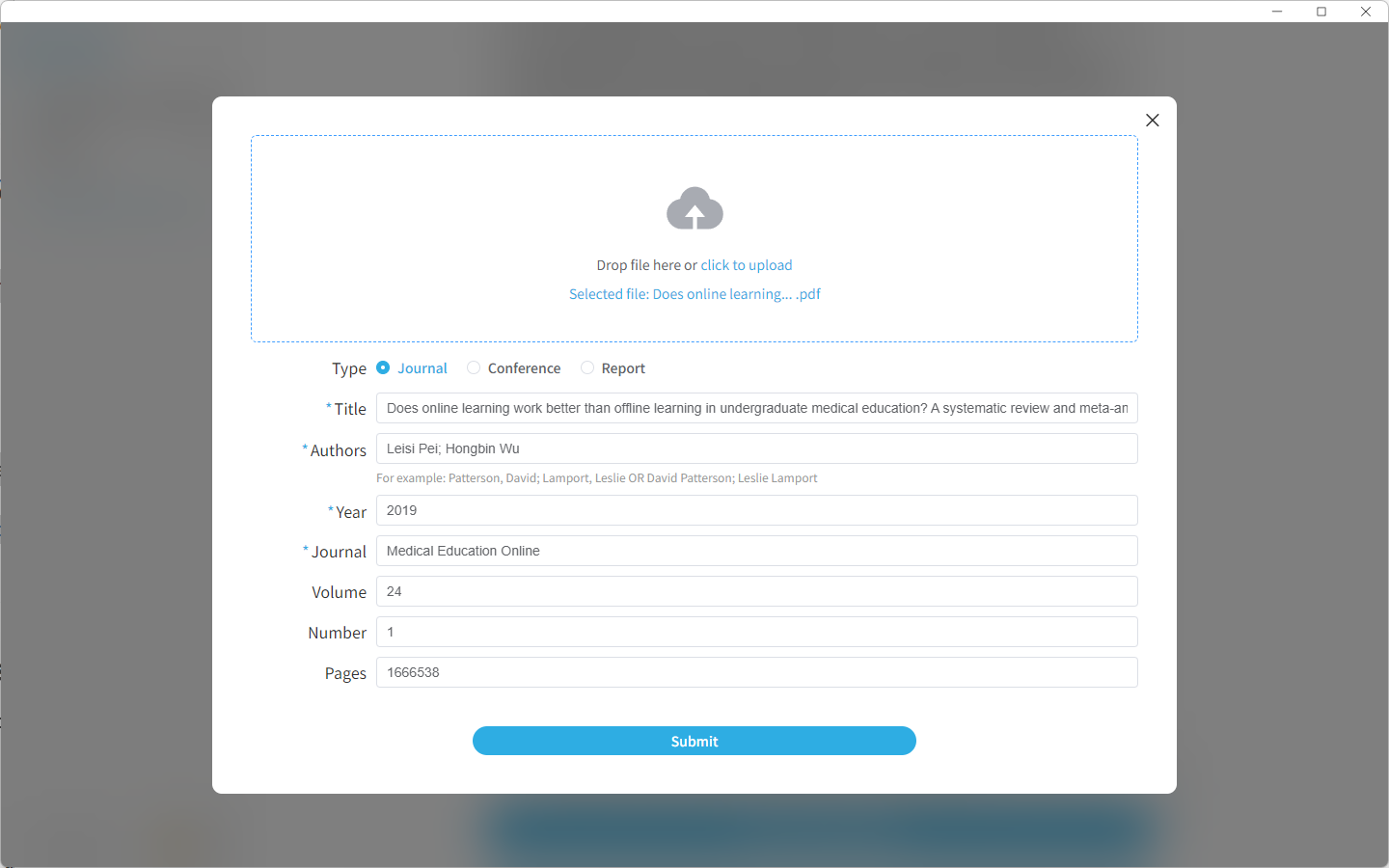
Step 4: Write a Paper Manuscript
Now it’s time to create your full-length manuscript:
- Click “Write a Paper Manuscript”
If you selected SLR:
Writing starts immediately. Gatsbi will synthesize findings, generate thematic summaries, and create a structured draft—all in minutes.
If you selected Meta-analysis:
You’ll first enter a Data Extraction stage. This step takes some time—about 10–20 minutes, depending on how many screened studies are selected.
Once complete, Gatsbi will display:
- A list of studies with successfully extracted data
- Key meta-analysis results, including forest plots, funnel plots, and heterogeneity analysis

If 10 or more studies are included, you can proceed by clicking “Write a Paper Manuscript”.
If fewer than 10 studies are included, the system will suggest manually uploading more papers and rerunning data extraction. Alternatively, you can check the “Force Write” box to begin writing anyway.

Data Export
You can also export the extracted raw data and key results by clicking the Export button.
That’s It!
You’ll receive a complete manuscript with:
- Clear sections (Introduction, Methods, Results, Discussion)
- Tables, plots, and statistics (for meta-analyses)
- Citations and references, auto-generated
Auto-generated Meta-analysis Manuscript
Whether you’re a student, researcher, or clinician, Gatsbi Reviewer makes evidence synthesis fast, accurate, and effortless.
Try Gatsbi Reviewer today!
Enjoy unlimited SLR and meta-analysis generation — and get 20% OFF with code G20OFF (limited-time offer).
Start Writing Now